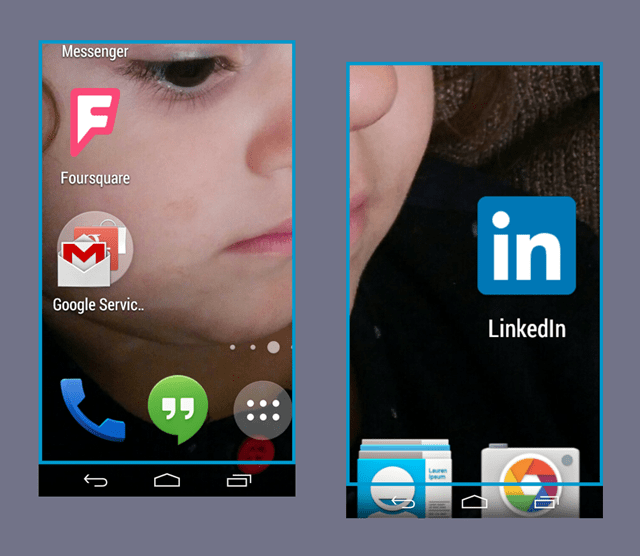The easiest way to magnify something on the display of your Android comes directly from Google itself and the Settings of your phone.
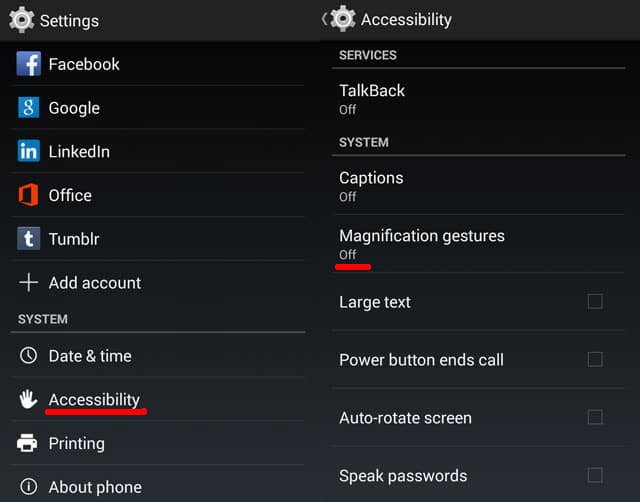
Note that we are not talking about magnifying an image or a webpage (you can do it simply by pinching) but magnifying ANYTHING that appears on the display of your smartphone. To activate this feature you just have to head to Settings – Accessibility Options and there look for Magnification Gestures in order to activate it.
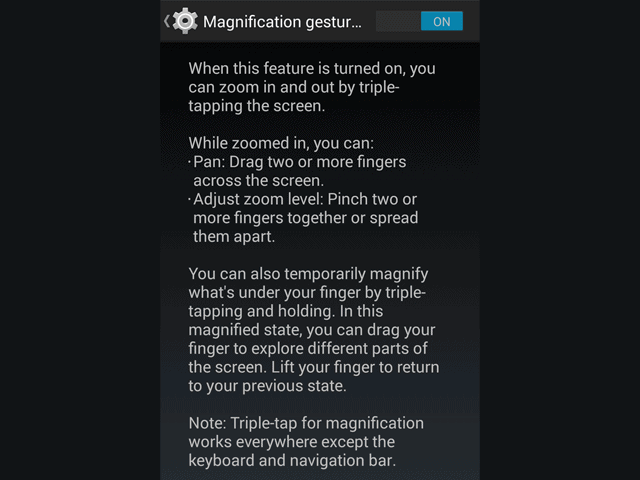
Do it and instantly you will be able to magnify anything you want in your phone, simply by triple tapping on your display! If you magnify something, you can then pinch to zoom on it and simply by triple tapping again you return to the normal screen of your phone! Note that all of the above work anywhere on your phone’s UI, except the keyboard and navigation bar. Oh don’t forget that it is compatible only with Android OS 4.4.2 and above.